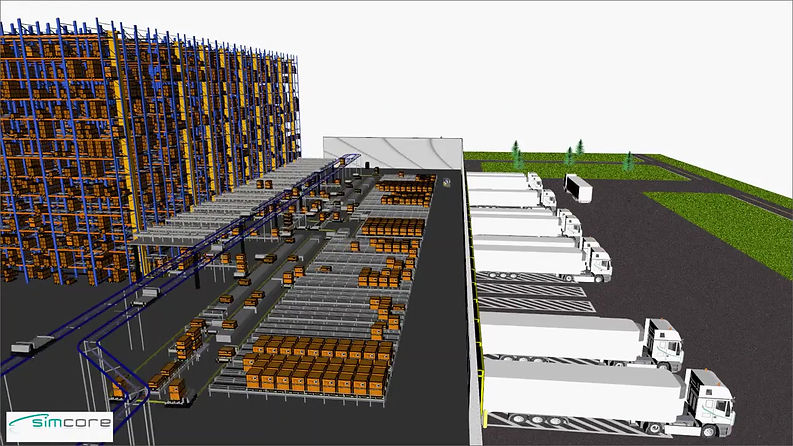
생산 시스템 및 물류시스템 Simulation 소프트웨어인 AutoMod는 미국의 Applied Materials사의 제품으로, 1982년 자동화 물류시스템과
소프트웨어 개발 분야에서 폭 넓은 지식을 가지고 있는 물류 엔지니어링 및 소프트웨어 개발 전문가들이 모여서 개발한 Real Scale의
3D Simulation 소프트웨어입니다. 이 software는 풍부한 모듈 지원 및 마우스를 이용한 간단한 데이터 입력으로 사용이 쉽고,
3차원 Graphic 및 Simulation 결과값이 강력한 생산 시스템과 물류 시스템 전용 Simulation software입니다.
AutoMod는 다양한 제조업, 공장자동화 분야에서 사실적인 3D시뮬레이션을 제공하는 최고의 Simulation Software 이며,
작업 또는 계획 단계에서 크고 복잡한 제조 및 자동화 시스템을 모델링 할 수 있는 유일한 Simulation Tool 이라고 할 수 있습니다.
AutoMod modules

01
Conveyor
-
Conveyor모듈은 모든 형태의 컨베이어 시스템의 구현이 가능합니다.
-
Conveyor모듈은 실제 컨베이어 운영에서 얻어진 오랜 경험이 집약되어 있습니다.
복합적인 물류 시스템을 구현하는데 적합합니다. -
속도와 가속도 및 감속도 등의 상세설정을 지원합니다.
-
단위 작업물 간의 안전거리 설정 및 센서를 배치하여 사용 할 수 있습니다.
-
여러가지 Function 및 Procedure를 지원하여 사용자가 보다 쉽게
Conveyor System을 구현 할 수 있도록 도와드립니다.
02
Path Mover
-
Path Mover모듈은 Path를 따라서 움직이는 Vehicle System을 구현합니다.
-
AGV, RGV, OHT 등 거의 모든 Vehicle System을 구현 할 때 사용됩니다.
-
속도와 가속도 및 감속도 등의 상세설정을 지원합니다.
-
작업우선순위 설정 및 Parking Logic 등을 쉽게 구현 할 수 있습니다.
(Work List, Park List, Named List, Vehicle Activation List 등 제공)
-
여러가지 Function 및 Procedure를 지원하여 사용자가 보다 쉽게
Path Mover System을 구현 할 수 있도록 도와드립니다.


03
AS/RS
-
AS/RS모듈은 자동창고를 구현 할 때 사용됩니다.
-
Rack 설정창을 이용하여 간편하게 원하는 형태의 Rack의 배치가 가능합니다.
-
SRM의 속도와 가속도 및 감속도 등의 상세설정을 지원합니다.
-
작업우선순위 설정 및 Parking Logic 등을 쉽게 구현 할 수 있습니다.
(Work List, Park List, Named List, Load Search List 등 제공) -
여러가지 Function 및 Procedure를 지원하여 사용자가 보다 쉽게
AS/RS System을 구현 할 수 있도록 도와드립니다.
04
Bridge Crane
-
Bridge Crane모듈은 Overhead 형태의 Crane을 구현 할 때 사용됩니다.
-
항만 및 제철소의 Overhead Crane 뿐만 아니라 타이어 공장 또는
기타공장의 Gantry를 구현 할 수 도 있습니다. -
X,Y축의 속도와 가속도 및 감속도 등의 상세설정을 지원합니다.
-
작업우선순위 설정 및 Parking Logic 등을 쉽게 구현 할 수 있습니다.
(Work List, Park List, Named List, Load Search List 등 제공). -
여러가지 Function 및 Procedure를 지원하여 사용자가 보다 쉽게
Bridge Crane System을 구현 할 수 있도록 도와드립니다.


05
Power & Free
-
Power & Free 모듈은 Sorter 또는 Hanger System을 구현합니다.
-
Path Mover의 Segment와 Conveyor의 Motor 개념이 합쳐진 모듈입니다.
-
속도와 가속도 및 감속도 등의 상세설정을 지원합니다.
-
작업우선순위 설정 및 Parking Logic 등을 쉽게 구현 할 수 있습니다.
(Work List, Park List, Named List, Load Search List 등 제공) -
여러가지 Function 및 Procedure를 지원하여 사용자가 보다 쉽게
-
Power & Free System을 구현 할 수 있도록 도와드립니다.
06
Kinematics
-
Kinematics는 추가적인 로봇이나 장비 그래픽에 복합 축 움직임을
구현 할 때 사용하는 모듈입니다. -
Kinematics 사용자는 Path Mover, AS/RS, Power & Free 모듈의
Segment 또는 SRM 개념과 연결하여 움직임을 구현 할 수 있습니다. -
AutoMod 설치 시 함께 설치되는 ACE tool을 사용하여 움직일 수 있는
그래픽 파일을 만들고, Kinematics 모듈을 이용하여 움직임을 부여 할 수 있습니다. -
작업우선순위 설정 및 Parking Logic 등을 쉽게 구현 할 수 있습니다.
(Work List, Park List, Named List, Load Search List 등 제공). -
여러가지 Function 및 Procedure를 지원하여 사용자가 보다 쉽게
Kinematics System을 구현 할 수 있도록 도와드립니다.


07
AutoStat
-
AutoStat모듈은 시뮬레이션 결과값을 산출하는 단계에서 사용하는 통계 패키지입니다.
-
여러가지 분석기법을 지원함으로써 개발자가 시간을 절약하고, 보다 전문적인 시뮬레이션
결과값 분석을 가능하게 도와줍니다. -
다음과 같은 종류의 분석기법을 지원합니다.
(Warmup, Vary one factor, Vary multiple factor, Single scenario, Optimization, Sensitivity analysis, Factorial DOE) -
Confidence Level을 조정하여 원하는 신뢰수준 적용이 가능합니다.
-
예를 들어, AGV 시스템을 신규 공장에 구축하고자 할 때 운영에 필요한 적정 AGV 대수를
인자(Factor)로 놓고 Vary one factor 분석기법을 사용할 경우,예상되는 물동량을
처리하는데 필요한 AGV의 Min~Max 수량을 산출 할 수 있습니다.
08
AutoView
-
AutoView모듈은 시뮬레이션을 촬영하여 동영상 파일로 생성해주는 모듈입니다.
-
단순히 고정된 화면에서 촬영하는 것이 아닌 여러가지 촬영 기법을 활용하여
개발자가 원하는 고품질 동영상 촬영이 가능합니다. -
시뮬레이션 동영상의 배속설정을 할 수 있습니다.(5배속, 10배속 등)
-
AutoMod에서 지원하는 Display 설정과 연계되어 개발자가 원하지 않는
부분은 동영상에 노출되지 않도록 설정하는 것이 가능합니다.


09
MCM
-
MCM모듈은 모델이 네트워크를 통해 외부와 통신을 할 수 있게 합니다.
-
해당 모듈은 MCM과 MCM Plus로 나뉘어 지며, 다음과 같은 특징을 가지고 있습니다.
-
MCM을 사용하면 모델이 네트워크 연결을 통해 데이터를 보내고 읽는 함수를 호출하여
통신 할 수 있습니다. 연결을 관리하고 데이터를 읽고 쓰기 위해 모델에서 호출하는 함수는
사용중인 통신 유형에 따라 다릅니다. 모델 통신 모듈은 다음 유형의 통신을 지원합니다.
- OPC 서버와의 통신
- 소켓을 사용한 통신
-
MCM Plus에는 MCM의 모든 기능을 포함하며, 다중 모델 통신용으로 설계된
추가 기능이 포함됩니다.
- MMS 서버 (Multi-Model Synchronization Server)-MMS서버는 시뮬레이션에서 연결된
모든 모델을 자동으로 동기화합니다.
- MCM Plus 라이센스를 사용하면 5 개의 모델을 동시에 실행하고 동기화 할 수 있습니다.
- Model Communications Plus 모듈과 동기화 할 수 있는 모델 수는 소유 한 런타임
라이선의 갯수에 의해서만 제한됩니다.
